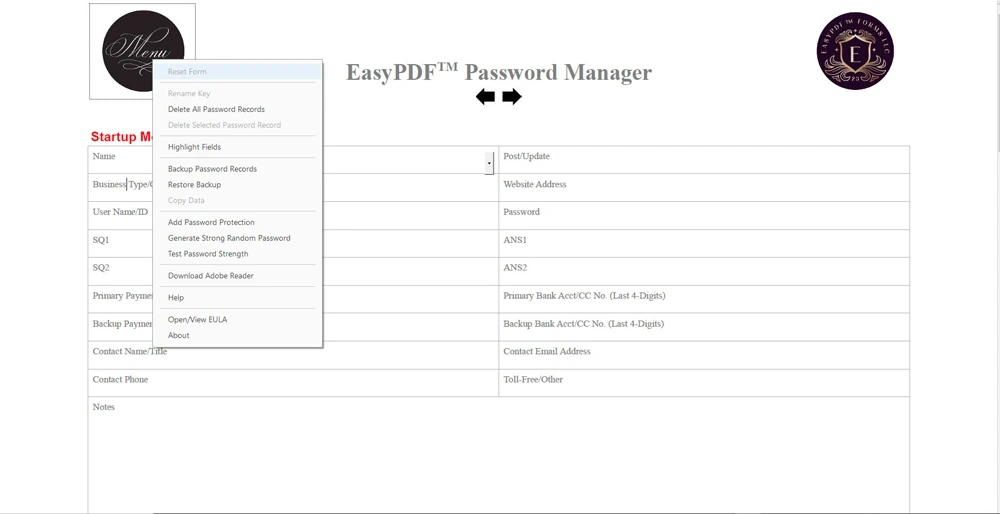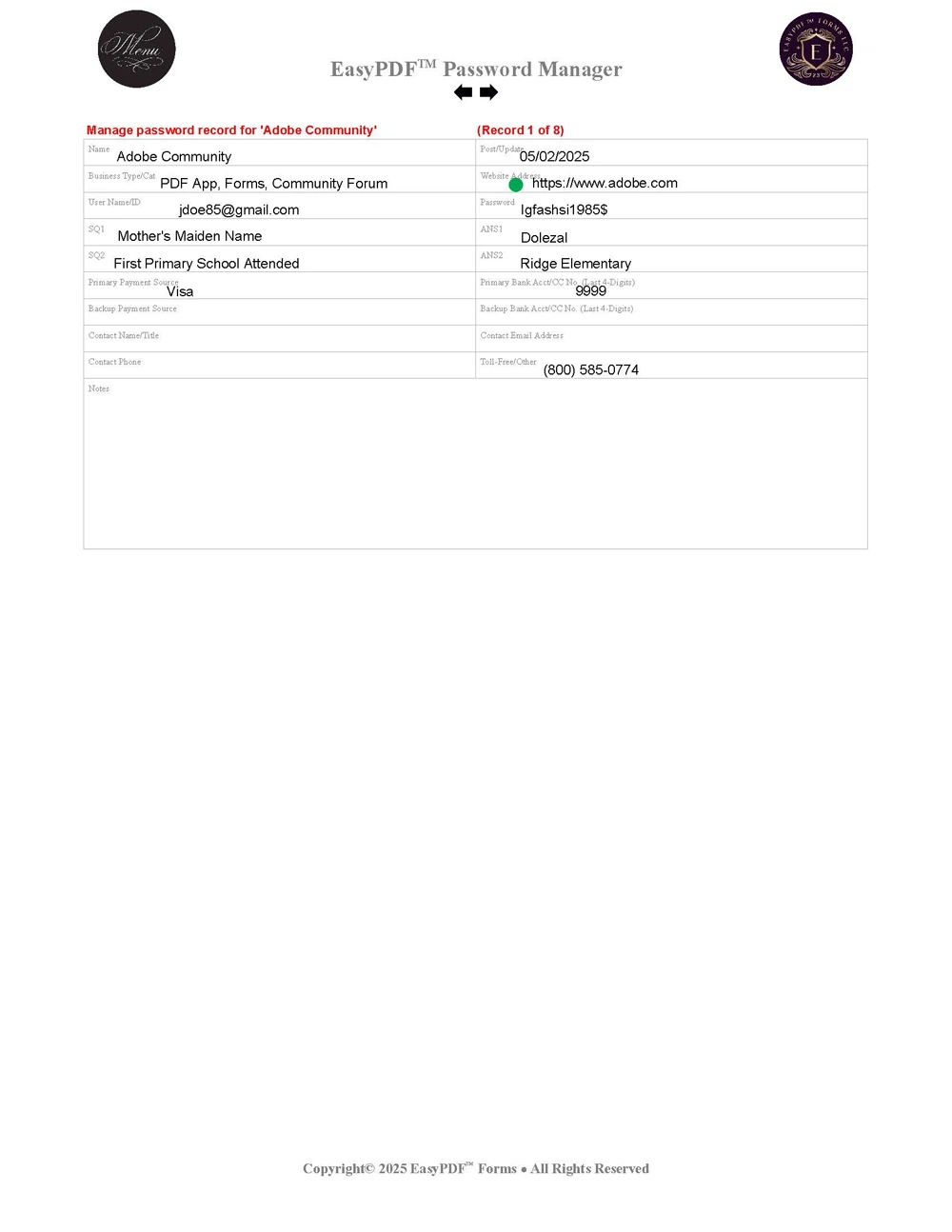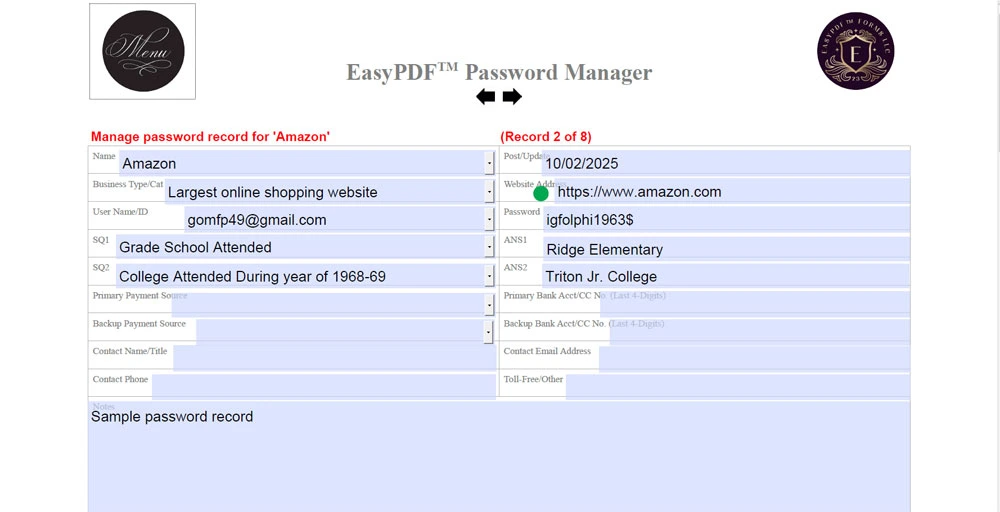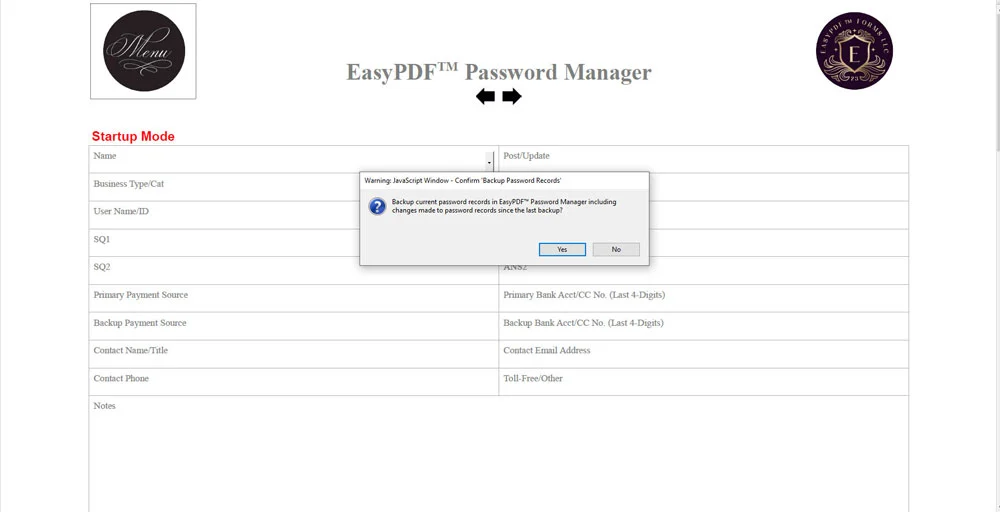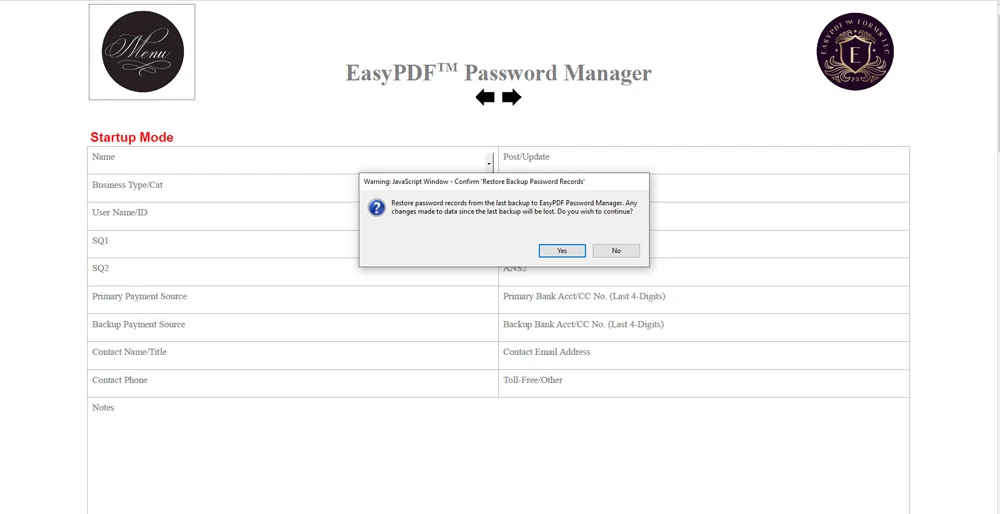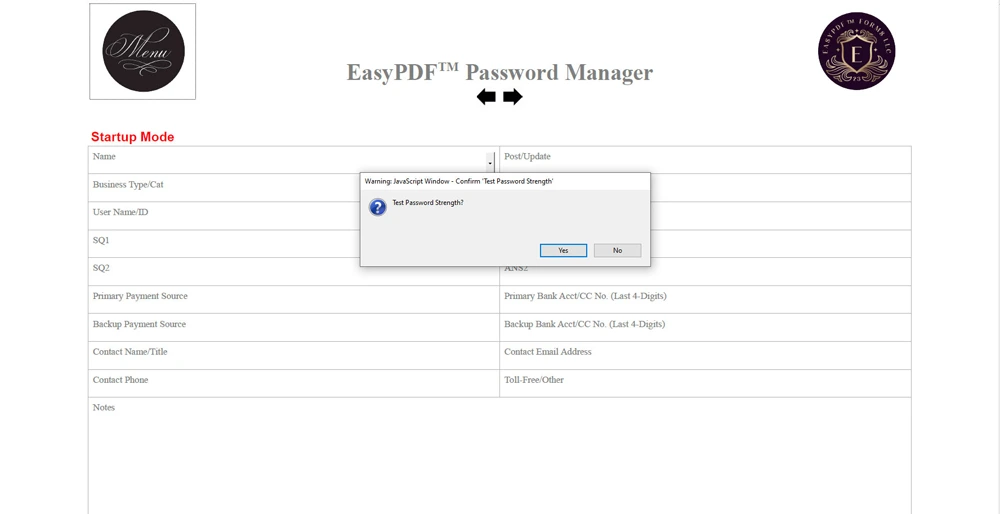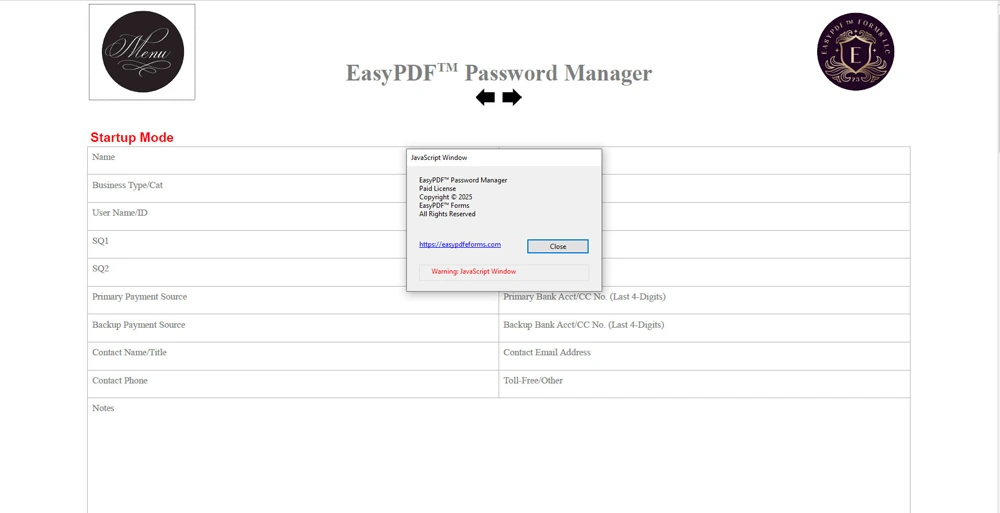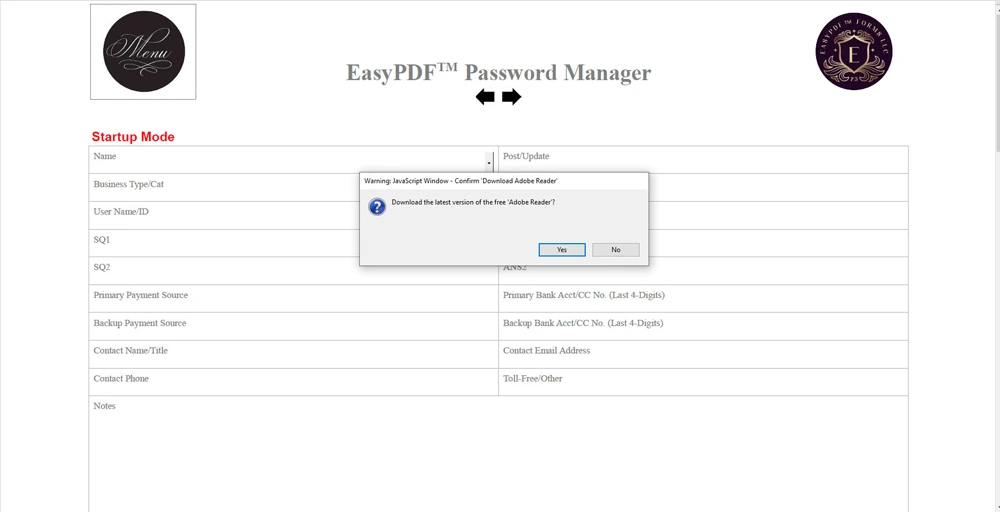Offline Password Manager for Maximum Security
Store and manage passwords locally — no cloud, no SaaS, no subscriptions.
EasyPDF™ Password Manager Overview
EasyPDF™ Password Manager was created by a senior baby boomer for discerning users—particularly seniors and desktop professionals who demand
full uninterrupted control over their website user ID's, passwords, and private data without relying on cloud-based or subscription-driven password manager apps. Unlike the growing number
of SaaS password managers that store sensitive data on remote servers, EasyPDF™ Password Manager operates entirely offline, giving users complete ownership and access to their information
at all times.
What many cloud password manager marketing campaigns fail to emphasize is that “the cloud” simply means data stored on third-party servers, often located outside the United States. While
cloud services promote convenience, they also introduce risks beyond the user’s direct control, including data breaches, service outages, and jurisdictional uncertainties. In fact, a
significant number of organizations have reported cloud-related security incidents in recent years. For users who value privacy, autonomy, and long-term reliability, EasyPDF™ Password
Manager offers a practical alternative—secure, local password storage without subscriptions, internet dependence, or third-party oversight.
EasyPDF™ Password Manager Features At-A-Glance
- Requires Windows 10/11 or compatible Apple OS desktop/laptop computer or tablet capable of running the Free Adobe Reader version 2015 or higher
- Organize, store, manage, save an unlimited number of password records containing private data on a password protected desktop/laptop computer, tablet
- Store/save password records on an encrypted password protected USB device for secure 24/7 access at/away from home/work wherever there is a Windows 10/11 or compatible Apple OS desktop/laptop computer or tablet available and capable of running the Free Adobe Reader version 2015 or higher
- Created by an Acrobat PDF forms solutions provider with over 30 years experience in designing and developing interactive PDF forms
- Small footprint provides unsurpassed speed/performance to create, organize, store/save an unlimited number of user id's, passwords, and associated private data using a one page digital form in PDF format
- Password protection provided using one or more available password security options alone or a combination of Windows Computer password protection and Free Adobe online PDF password protection
- Intuitive/easy to use . If you can use a mouse/touch pad point and click features, and type with only one finger, you're good to go!
- Eliminates the need for expensive software apps like MS Office, Excel and time required to learn how to use
- Plenty of form features including but not limited to predefined drop-down lists, fully customized popup menu, popup calendar, and much more designed to eliminate redundancy, minimize typing/typo errors to facilitate and expedite using a digital form
- A perpetual license providing unlimited use with no restrictions provided you use the form in keeping with our end user license agreement not to mention your not having to rely on an internet connection much less incur recurring PITA SaaS Cloud-based subscription fees.
EasyPDF™ Password Manager Examples